Bring your videos to life with our LUTS for Adobe Premiere Pro
Here are our Adobe Premiere Pro LUTS at last! If you’re here it’s probably because you’ve seen our cinematic travel videos and Vlogs on Youtube. We are very excited to finally share with you our most beautiful LUTS to help you edit in Premiere Pro. These video filters will help you give your videos a cinematic edge in just one click! Post production color matching will become a breeze for you. And your videos will come to life! You’ll probably have to make a few adjustments, but by applying the LUT, 90% of the color matching is done!
Don’t worry, if you’ve never used LUTs before, you’ll see how easy it is 😉 In one click, you will be able to easily edit your videos. And make them much brighter and more colorful, ready to be posted on Instagram, Tik Tok or Youtube!
Before buying the LUTs, we advise you to read the FAQ to make sure that they are suitable for you and that you can use them.
-
Product on sale
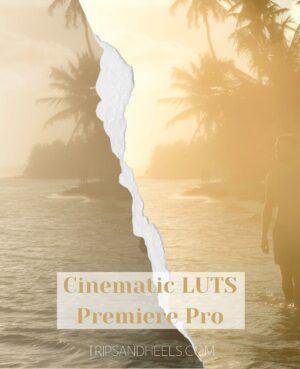 10 Cinematic LUTS pour Premiere ProOriginal price was: $29,90.$14,95Current price is: $14,95.
10 Cinematic LUTS pour Premiere ProOriginal price was: $29,90.$14,95Current price is: $14,95. -
Product on sale
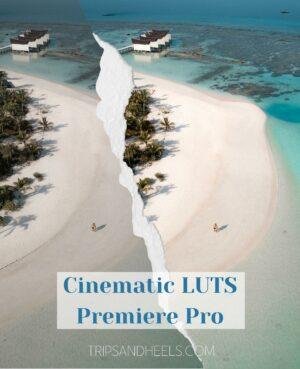 10 Cinematic LUTS pour Premiere ProOriginal price was: $29,90.$14,95Current price is: $14,95.
10 Cinematic LUTS pour Premiere ProOriginal price was: $29,90.$14,95Current price is: $14,95.
What is a Premiere Pro LUT?
LUT is the abbreviation for lookup table. It processes a color value and outputs a corresponding value. You can use LUTs to manipulate saturation and contrast or completely change the color of an item. LUTs are typically used to create and save color calibrations; which can be applied to give your elements a unique look.
Basically, they are simply video filters that will allow you to enhance your videos and make them unique and cinematic. Personally, we use these LUTs on all our videos for Youtube and Instagram but also on our clients’ videos. Since we’ve been doing video for years, we’ve been able to create our own LUTs that match our universe: rather bright, pastel and film effect. These LUTs work only on this software.
These Premiere Pro LUTS are perfect for those who want to give Premiere pro a look, whether you are a beginner or semi-pro and professional videographer. They are of course suitable for beginners who want to take their video editing to the next level!
How to use our LUTS?
To use our LUTS, nothing could be easier! Once purchased, you will receive a link by email that will allow you to download them. Then, once in Premiere Pro (Adobe software), and your sequences on the timeline, add an effect layer. Then in the ‘Luminosity’ panel, select ‘basic correction’. Then select ‘LUT input’ and click on ‘browse’ and select the LUT of your choice from those in the folder.
Don’t hesitate to try different LUTS to find the one that will be the most adapted to your clip. For example, some clips are brighter than others, warmer, colder, darker… You will need to find the most suitable LUT. The one that will highlight it. Play around with the different LUTs until you find the right one.
Once the LUT is applied, feel free to make some small adjustments. For example if you see that the clip is too bright, too saturated etc. LUTs can save you a lot of time because you only have to find the right one and adjust a few parameters.
Difference between LUT and LOOK
Adobe tells us that Premiere Pro classifies LUTs into two categories:
LUT input : a LUT input interprets the footage. It is applied to flat log footage to enhance and color correct the footage. You can use it as a starting point for footage calibration.
Looks: a look is a LUT designed to change the appearance and color style of an element. Apply looks to make your video look like a professionally made movie.
Our LUTS are therefore more ‘looks’ that adapt to clips shot in non-log but rather in PP (colorimetry profile) off so without image profile (PP OFF); or a PP that offers a colorimetry profile rather classic and not raw. For more information, do not hesitate to go directly to the Premiere Pro Adobe page.
Who are the LUTS for?
The LUTS or ‘video filters’ are intended for people who own Première Pro which is a paid software from Adobe. It is a monthly subscription that includes Première Pro alone (24€ per month) or in pack with other Adobe solutions: Lightroom, Photoshop, After effects…(About 50€ per month)
Whether you are a beginner, intermediate or professional, you can use our LUTS as long as you know how to edit video.
That said, in order to optimize the result, although you can use any type of video on Première Pro, we advise you to shoot with your camera in 1080 HD minimum or in 4K if possible. The images will be more qualitative, and the rendering will be much better!
Whatever your camera, our LUTS will adapt to your videos. We shoot with the Sony Alpha 7III and with a DJI Mavic Drone (Pro and Air) but you can also use other brands.
It’s up to you! Let’s create together
We hope that these LUTs will help you to create beautiful videos! We would love to see your creations 😉 Feel free to tag us on our Instagram and Youtube accounts and give us your feedback. If you have any questions about LUTs, leave a comment on the blog or in DM or email. We’ll be happy to answer you. If you have any problems downloading or installing the LUTs, we will help you.
Find us on Instagram, Youtube and Tik Tok! Don’t forget to tag us and send us your creations @CHIARABARRASSO @JELAFAILLE @CHIARABARRASSOSHOP
