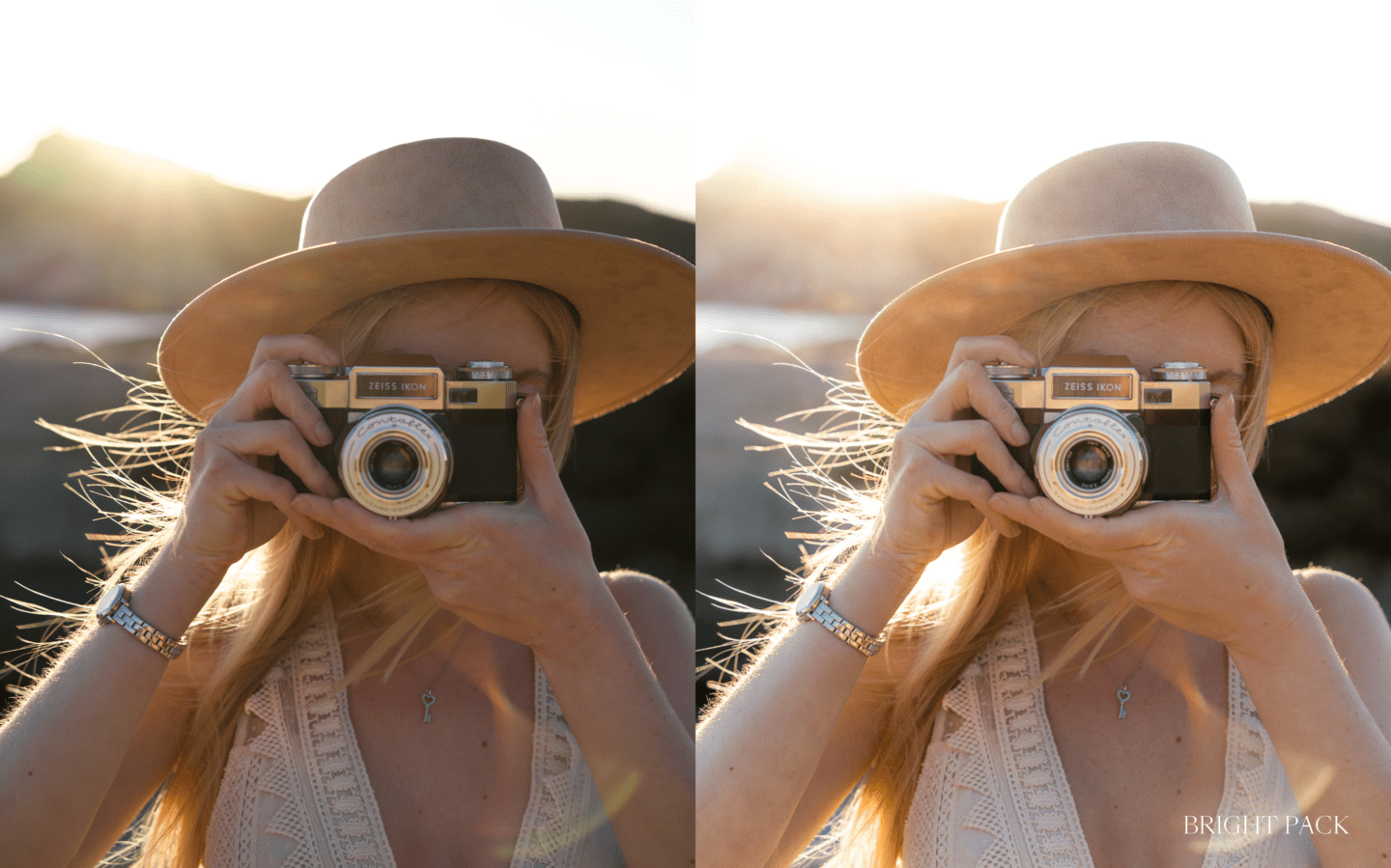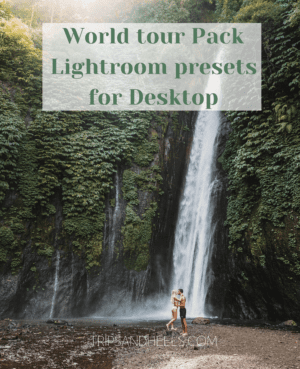Edit like a pro with our Lightroom Presets
Shop our Lightroom presets and edit like a pro!
Welcome to our Lightroom presets shop! As many of you asked me to release them, we have finally created several packs for you! Through the years, we have developed our own professional photos filters, also called Lightroom presets. We have created presets for desktop and for mobile. They are available on Lightroom, an adobe software. We are offering different range of presets that will give a special look to your photos : moody, bright, film effect, pastel…There are plenty of presets for every kind of photo 😉
With them, you will be able to edit your photos easily in a few clicks. You just have to upload the Lightroom app for mobile or subscribe to Lightroom for desktop. And than, apply the preset of your choice on your photo! Before buying my presets, please read the FAQ to make sure you will be able to use them!
What are Lightroom presets?
These are the “photo filters” we put on all our photos to improve them, make them uniques and make them fit together. So our photos will have a special look, but will match together. We are using these presets on all our Instagram photos. There are many different kind of presets, and different packs. So you can choose the one that fits you the best. Feel free to check the before/after to see how they look in action! They are working on Lightroom Classic CC by Adobe only. You need to know that the subscription for Lightroom Classic CC is totally free on mobile and will cost you 15$ a month for desktop.
Who can use our presets?
These presets are perfect for everyone that wants to take their photos to the next level : travelers, models, content creators, brands… They are totally suitable for semi-professionals & professionals but also for beginners! If you are a beginner in photography and want photography tips, you can also read our photography guides!
How to install them?
To install Lightroom Presets, nothing easier! For desktop, you need to upload the ZIP file. Then, you need to extrait the ZIP file. Open Lightroom go to the preset section. Clic on file > import presets. Choose the presets you can to import. Restart Lightroom you will be able to try your next presets ! If you have any doubts let us know, you will help you!
Let’s create magic together!
We hope these presets help you to create amazing photos! We can’t wait to see your creations! Don’t forget to tag us on Instagram, we will definitely repost you 🙂 And to let us know your feedback! If you have more questions about our presets, or if you need help to use them, feel free to send an email or a DM we will answer you shortly!
See them in action!